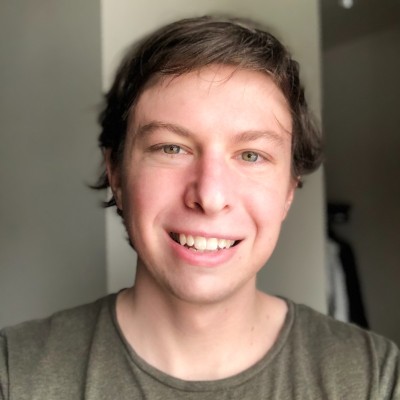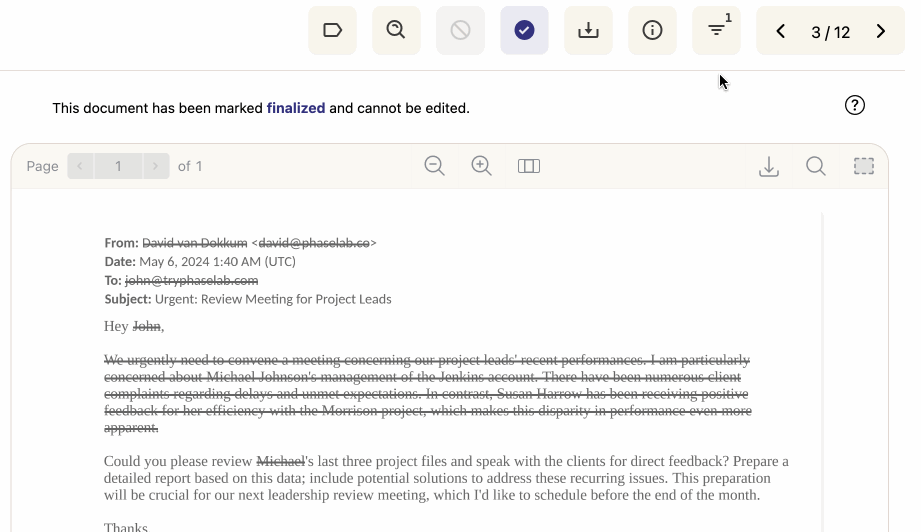Redaction Scope
Changing the Redaction Scope
We've added a more flexible way to apply redactions to documents. Now, when redacting text (or dismissing a suggested redaction) you can choose exactly where it should be applied:
- Just this selection (our existing default behavior)
- Everywhere it occurs in the current document (✨new!)
- Everywhere it occurs in all in-scope, unfinalized documents in the case (previously the "apply to all case documents" toggle).
In real-world workflows like DSARs, context matters. You might need to redact a person's name in some documents, but leave it visible in others. For example, if the requester included another person's name as part of the scope their request you'd likely want to leave it unredacted in that document, but redact it elsewhere in the case. Now with per-document scope, you can handle these situations without over- or under-redacting.
The "apply to" dropdown has replaced the "apply to all case documents" toggle.
Additional Improvements
- Improved search speed by 5x.
- Added ability to filter search results by document type.
- Improved reliability of document deduplication for users with resource-constrained browsers.
- Improved handling of files with non-standard extensions.
- Added ability to remove users from an account.