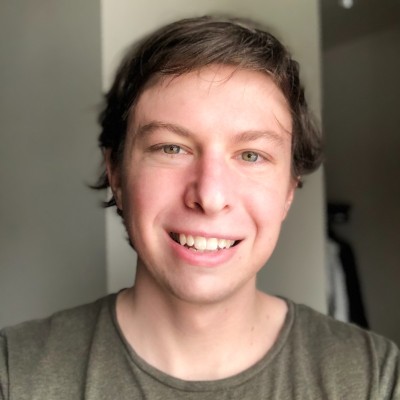Organize Files by Size
Page Counts
We've added a new column to our email and document file lists that displays the total number of pages of the PDF-rendered version of the file. This can be useful if you need find your largest files, or to quickly check the size of the file before clicking into it.
The pages column is hidden by default, but can easily be enabled by clicking on the table settings button in the top right corner of the file list.
In order to faciliate the growing number of columns in the list view, we've also moved our "needs triage" indicator to the left side of the file list to make it easier to scan the file triage status visually. We really appreciate the feedback from our users on this and always welcome ideas for how we can be improving the platform. Don't hesitate to reach out at help@phaselab.co if you have any questions or feedback.